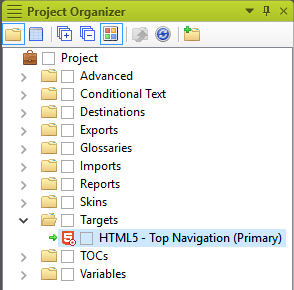Choosing a Primary Target
The primary target is the one you use most often to build an output. The output you generate from a primary target is likely the output you intend your target audience to access. Choosing a primary target provides shortcuts that allow you to work on the target more efficiently.
- Expand the Targets folder in the Project Organizer to view all available targets.
- Right-click on the target you want to make the primary target for the project. A context menu appears.
- Select Make Primary. A green arrow appears next to the primary target, and the word "primary" is added to the name of the target.